Jailed GUI (x11) applications
The process to run a GUI (x11) application in a jail is very easy using AppJail. You just need to mount the socket directory. AppJail has a shortcut for this in appjail-quick(1) named x11.
However, the process is a bit different if you want to run a GUI application on linux or FreeBSD.
On FreeBSD you must set clear_tmp_X to NO to not remove the sockets and various related files before the jail starts. At least in Debian, it is not necessary to something similar.
Another important thing is the user that will run the application. AppJail can run an application using a user other than root, but it is necessary to create one, do it in the stage build.
Makejail:
INCLUDE options/options.makejail
INCLUDE options/network.makejail
INCLUDE options/x11.makejail
INCLUDE xclock/Makejail
# See `Makejail and Initscripts`
STOP
options/options.makejail:
OPTION start
OPTION resolv_conf
OPTION tzdata
OPTION overwrite
options/network.makejail:
ARG interface
ARG ruleset
OPTION bridge=iface:${interface} xclock
OPTION dhcp=sb_xclock
OPTION mount_devfs
OPTION devfs_ruleset=${ruleset}
options/x11.makejail:
OPTION x11
OPTION copydir=files
OPTION file=/etc/rc.conf
files/etc/rc.conf:
clear_tmp_X="NO"
xclock/Makejail:
PKG xclock
CMD pw useradd -n xclock -c "Analog and digital clock for X" -d /home/xclock -s /bin/sh
CMD mkdir -p /home/xclock
CMD chown xclock:xclock /home/xclock
STAGE cmd
USER xclock
RUN xclock
The above problem can be solved by using the files or file and copydir options as you can see or by using the COPY or SYSRC commands. The first options are used because the files are copied before the jail is started with the start option.
To run the Makejail for xclock:
xhost +
appjail makejail -j xclock -- --interface jext --ruleset 10
appjail start xclock
appjail run xclock
# or
appjail run -V DISPLAY=:1 xclock
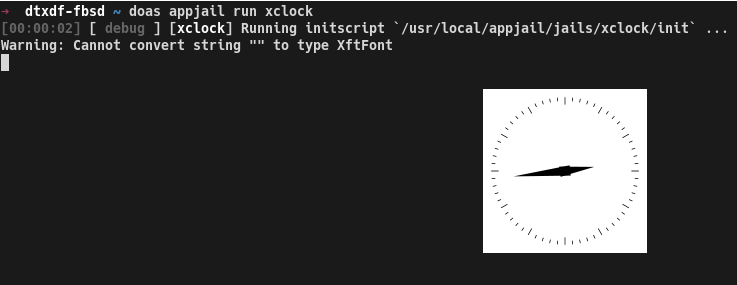
For details of how to run a GUI application in a jail, we recommend JailGUIApplications.
We recommend using Xephyr.